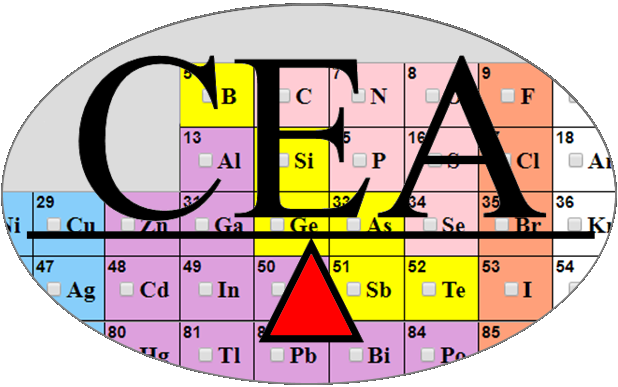Introduction to CEA
The online program CEARUN has been written to facilitate the use of the iconic NASA chemical equilibrium code CEA(Chemical Equilibrium with Applications),
published in 1994 by Sanford Gordon and Bonnie J. McBride at the NASA Lewis Research Center (now the Glenn Research Center). CEA is part of a long evolution
in chemical equilibrium codes written at Lewis Research Center and used worldwide. Its predecessors, CEC and CET89, were the first practical computer
programs to use equilibrium chemical thermodynamics to analyze combustion and rocketry problems. Subsequent developments have extended these capabilities to
the analysis of shock waves, Chapman-Jouget detonations and other important applications. With a thermodynamic database containing over 1900 species both
gaseous and condensed, CEA remains the gold standard for detailed analysis of problems involving combustion, rocketry, shock and detonation.
The state of a thermodynamic system consisting of a multispecies compressible gas in equilibrium can be described by the overall chemical composition
(Duhem's Law) and two independent thermodynamic variables, such as (temperature, pressure) or (enthalpy, pressure). The choice of which two independent
variables to be held constant is determined by the problem to be solved. An example is adiabatic combustion at constant pressure. Here the system pressure
and enthalpy (H) are held constant and the Gibbs Free Energy is minimized through variation in the system temperature and overall chemical composition.
This is called an 'hp' problem because the independent variables H and P are held constant.
It is the 2nd selection on the CEARUN Portal Page.
Using CEARUN
Please refer to the User's Guide pdf file, which has many useful examples.
The CEARUN Portal Page allows the user to specify which of the several applications are to be solved.
CEA finds the most stable composition and properties for thermodynamic states specified by the user. The choice of which two
independent variables to be held constant is determined by the problem to be solved.
The theoretical underpinnings of the CEA program can be downloaded from the NASA Technical Report Server https://ntrs.nasa.gov/citations/19950013764.
- Go to the CEARUN Portal page to start.
- Enter a 4-character alphanumeric code into the field at the top of the form
and select a radiobutton. Click on 'Submit'.
CEARUN options
Rocket and Assigned Enthalpy & Pressure Problems
Rocket operation is modeled by a combustion (hp) process, followed by an isentropic expansion
through the rocket nozzle. CEA determines performance based either on a continuous equilibrium adjustment
during the expansion or on a composition 'frozen' at user-chosen point. CEA determines and lists the rocket
thrust, c*, Isp, Ivac and other important design variables, for equilibrium or frozen expansion.
-
Choose your chamber pressures by either filling in the form on the right with low and high values, as well as an interval,
or by filling the left side of the form with a series of pressure values.
Also select the appropriate unit for pressure.
- Choose your fuel(s) next. Commonly used species are on the page as radiobuttons.
Select the Periodic Table option if your fuel does not appear on the list (or you need to select a mixture of fuels) and click on 'submit'.
- To use the Periodic Chart, specify all elements in the compound of interest,
(eg for CH4, check C and H), and click the 'Process' button.
- You will see a list of species containing those elements you have selected. Click on the compound(s) you wish to use. Click the 'Submit' button.
- Self-explanatory: Do you want to specify more compounds?
- If you have specified more than one compound, you will be asked to fill in the relative amounts and fill in the temperature for each.
- Repeat the above 4 steps for the oxidizer(s).
For problems where reactants are not distinguished as fuels and oxidizers, select 'None'.
CEA will skip the next form that specifies Oxidizer/Fuel proportions.
- Enter proportions of Oxidizer/Fuel. These ratios may be expressed as either
- Oxidizer/Fuel Wt ratio (o/f)
- Fuel/Oxidizer wt Ratio (phi)
- Equivalence ratio based on Valence
Ref McBride & Gordon, NASA RP1311 Part II, eq. 9.18-19
- (Rocket Problems only) Enter the Pi/P ratios, subsonic area ratios and the supersonic area ratios.
(Final options) The equilbrium/ frozen and infinite/ finite area combustor options pertain only to the rocket problem.
- Select either Equilibrium or Frozen options, or both
For the frozen option, select the appropriate nfz parameter.
Ref McBride
& Gordon, NASA RP1311 Part II, pg 19
- Select either 'infinite' or 'finite' area combustor.
If you select 'finite area combustor', you must select the radio button for either
Mass Flow Rate/Unit Area or contraction ratio and enter the value for this parameter.
Assigned Temperature & Pressure
- Enter your pressures and temperatures.
For either parameter, you may enter either a low value, high value, and an interval or else enter a series of values. Do not do both.
Select the appropriate temperature scale and pressure unit.
- Choose your fuel(s) next. Commonly used species are on the page as radiobuttons.
Select the Periodic Table option if your fuel does not appear on the list (or you need to select a mixture of fuels) and click on 'submit'.
For problems involving a monopropellant, select monopropellant and enter the appropriate temperature.
- To use the Periodic Chart, specify all elements in the compound of interest,
(eg for CH4, check C and H), and click the 'Process' button.
- You will see a list of species containing those elements you have selected. Click on the compound(s) you wish to use. Click the 'Submit' button.
- Self-explanatory: Do you want to specify more compounds?
- If you have specified more than one compound, you will be asked to fill in the relative amounts and fill in the temperature for each.
- Repeat the above 4 steps for the oxidizer(s).
For Air at a temperature other than 298.15K, use the Periodic Table and select each of the elements found in Air: N, O, C and Ar.
For problems where reactants are not distinguished as fuels and oxidizers, select 'None'.
CEA will skip the next form that specifies Oxidizer/Fuel proportions.
- Enter proportions of Oxidizer/Fuel. These ratios may be expressed as either
- Oxidizer/Fuel Wt ratio (o/f)
- Fuel/Oxidizer wt Ratio (phi)
- Equivalence ratio based on Valence
Ref McBride & Gordon, NASA RP1311 Part II, eq. 9.18-19
Chapman-Jouguet Detonation
- Choose your pressures and temperatures.
For either parameter, you may enter either a low value, high value, and an interval or else enter a series of values. Do not do both.
Select the appropriate temperature scale and pressure unit.
- Choose your fuel(s) next. Commonly used species are on the page as radiobuttons.
Select the Periodic Table option if your fuel does not appear on the list (or you need to select a mixture of fuels) and click on 'submit'.
- To use the Periodic Chart, specify all elements in the compound of interest,
(eg for CH4, check C and H), and click the 'Process' button.
- You will see a list of species containing those elements you have selected. Click on the compound(s) you wish to use. Click the 'Submit' button.
- Self-explanatory: Do you want to specify more compounds?
- If you have specified more than one compound, you will be asked to fill in the relative amounts and fill in the temperature for each.
- Repeat the above 4 steps for the oxidizer(s).
For Air at a temperature other than 298.15K, use the Periodic Table and select each of the elements found in Air: N, O, C and Ar.
For problems where reactants are not distinguished as fuels and oxidizers, select 'None'.
CEA will skip the next form that specifies Oxidizer/Fuel proportions.
- Enter proportions of Oxidizer/Fuel. These ratios may be expressed as either
- Oxidizer/Fuel Wt ratio (o/f)
- Fuel/Oxidizer wt Ratio (phi)
- Equivalence ratio based on Valence
Ref McBride & Gordon, NASA RP1311 Part II, eq. 9.18-19
Shock Wave Problems
- Enter your velocities and pressures. There must be a one-to-one correspondence between velocities and pressures.
Select whether you are entering velocities or Mach No's. Also select the appropriate pressure unit.
- Choose your reactant(s) next. For a substance other than air, use the Periodic Table. Click on 'submit'.
- To use the Periodic Chart, specify all elements in the compound of interest,
(eg for CH4, check C and H), and click the 'Process' button.
- You will see a list of species containing those elements you have selected. Click on the compound(s) you wish to use. Click the 'Submit' button.
- Self-explanatory: Do you want to specify more compounds?
- If you have specified more than one compound, you will be asked to fill in the relative amounts and fill in the temperature for each.
- Repeat the above 4 steps for the oxidizer(s).
For problems where reactants are not distinguished as fuels and oxidizers, select 'None'.
CEA will skip the next form that specifies Oxidizer/Fuel proportions.
Assigned Temperature & Volume (density)
- Enter your temperatures and densities.
For either parameter, you may enter either a low value, high value, and an interval or else enter a series of values. Do not do both.
Select the appropriate temperature scale and density units.
- Choose your fuel(s) next. Commonly used species are on the page as radiobuttons.
Select the Periodic Table option if your fuel does not appear on the list (or you need to select a mixture of fuels) and click on 'submit'.
For problems involving a monopropellant, select monopropellant and enter the appropriate temperature.
- To use the Periodic Chart, specify all elements in the compound of interest,
(eg for CH4, check C and H), and click the 'Process' button.
- You will see a list of species containing those elements you have selected. Click on the compound(s) you wish to use. Click the 'Submit' button.
- Self-explanatory: Do you want to specify more compounds?
- If you have specified more than one compound, you will be asked to fill in the relative amounts and fill in the temperature for each.
- Repeat the above 4 steps for the oxidizer(s).
For Air at a temperature other than 298.15K, use the Periodic Table and select each of the elements found in Air: N, O, C and Ar.
For problems where reactants are not distinguished as fuels and oxidizers, select 'None'.
CEA will skip the next form that specifies Oxidizer/Fuel proportions.
- Enter proportions of Oxidizer/Fuel. These ratios may be expressed as either
- Oxidizer/Fuel Wt ratio (o/f)
- Fuel/Oxidizer wt Ratio (phi)
- Equivalence ratio based on Valence
Ref McBride & Gordon, NASA RP1311 Part II, eq. 9.18-19
Combustion at assigned Volume
- Enter density values.
You may enter either a low value, high value, and an interval or else enter a series of values. Do not do both.
Select the appropriate density units.
- Choose your fuel(s) next. Commonly used species are on the page as radiobuttons.
Select the Periodic Table option if your fuel does not appear on the list (or you need to select a mixture of fuels) and click on 'submit'.
For problems involving a monopropellant, select monopropellant and enter the appropriate temperature.
- To use the Periodic Chart, specify all elements in the compound of interest,
(eg for CH4, check C and H), and click the 'Process' button.
- You will see a list of species containing those elements you have selected. Click on the compound(s) you wish to use. Click the 'Submit' button.
- Self-explanatory: Do you want to specify more compounds?
- If you have specified more than one compound, you will be asked to fill in the relative amounts and fill in the temperature for each.
- Repeat the above 4 steps for the oxidizer(s).
For Air at a temperature other than 298.15K, use the Periodic Table and select each of the elements found in Air: N, O, C and Ar.
For problems where reactants are not distinguished as fuels and oxidizers, select 'None'.
CEA will skip the next form that specifies Oxidizer/Fuel proportions.
- Enter proportions of Oxidizer/Fuel. These ratios may be expressed as either
- Oxidizer/Fuel Wt ratio (o/f)
- Fuel/Oxidizer wt Ratio (phi)
- Equivalence ratio based on Valence
Ref McBride & Gordon, NASA RP1311 Part II, eq. 9.18-19
- Enter U/R (entire mixture), units of (g-mole-K)/g
Assigned Entropy & Pressure or Density
- Enter Entropy (as S/R) and either Pressure (sp) or Density (sv) values
You may enter either a low value, high value, and an interval or else enter a series of values. Do not do both.
Select the appropriate pressure or density units.
- Choose your fuel(s) next. Commonly used species are on the page as radiobuttons.
Select the Periodic Table option if your fuel does not appear on the list (or you need to select a mixture of fuels) and click on 'submit'.
For problems involving a monopropellant, select monopropellant and enter the appropriate temperature.
- To use the Periodic Chart, specify all elements in the compound of interest,
(eg for CH4, check C and H), and click the 'Process' button.
- You will see a list of species containing those elements you have selected. Click on the compound(s) you wish to use. Click the 'Submit' button.
- Self-explanatory: Do you want to specify more compounds?
- If you have specified more than one compound, you will be asked to fill in the relative amounts and fill in the temperature for each.
- Repeat the above 4 steps for the oxidizer(s).
For Air at a temperature other than 298.15K, use the Periodic Table and select each of the elements found in Air: N, O, C and Ar.
For problems where reactants are not distinguished as fuels and oxidizers, select 'None'.
CEA will skip the next form that specifies Oxidizer/Fuel proportions.
- Enter proportions of Oxidizer/Fuel. These ratios may be expressed as either
- Oxidizer/Fuel Wt ratio (o/f)
- Fuel/Oxidizer wt Ratio (phi)
- Equivalence ratio based on Valence
Ref McBride & Gordon, NASA RP1311 Part II, eq. 9.18-19